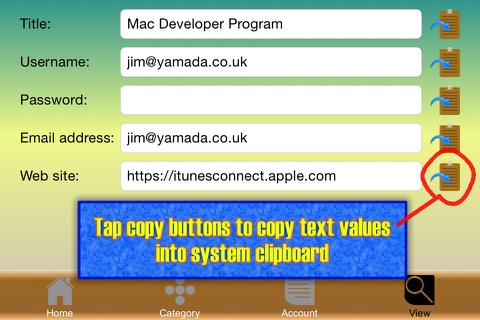OrganizeX Mobile
OrganizeX Mobile lets you organize various types of accounts including bank accounts, e-mail accounts, web accounts. Its the mobile version of OrganizeX. And OrganizeX Mobile lets you import data from the desktop version through iTunes. You can create any number of categories (groups) and accounts. Create a security account so that you can tell the application exactly which action should require a security login. Don’t give a simple 12345 password to each account. Or you can get one account hacked and lose them all during this casual hacking era. Use Dice to create and give a random password to each account.
* Features *
1. Create any number of categories (groups). Create any number of accounts.
2. Characterize a category by choosing one of more than 150 icons.
3. View attachments made to individual accounts if your account dataset comes from the desktop version.
4. Import data from the desktop version through iTunes.
5. Save the current account dataset to a disk so that you can share data with the desktop version or you can make backup data copies.
6. Use Dice to generate random passwords.
7. Tap a copy button to copy the corresponding string value into the system clipboard.
8. Create a security account. Tell OrganizeX Mobile which action should require a security login.
9.Account records are encrypted. So is the security account password.
10.Languages: English only.
Application file size: 14.1 MB.
10.A complete users guide is available online. (Tap Help from the Home tab.)
* System requirements *
1. iPhone 3.5 inch, iPhone 4 inch, iPhone 4.7 inch, iPhone 5.5 inch, iPad 2, iPad mini, iPad mini 2 or other iPad versions running iOS 7 or iOS 8
* Limitations *
1. The mobile version doesn’t let the user alter the order of appearance on categories and accounts. If necessarily, save data to a disk and do so with the desktop version (OrganizeX Essential).
2. This application only supports the landscape (horizontal) orientation.